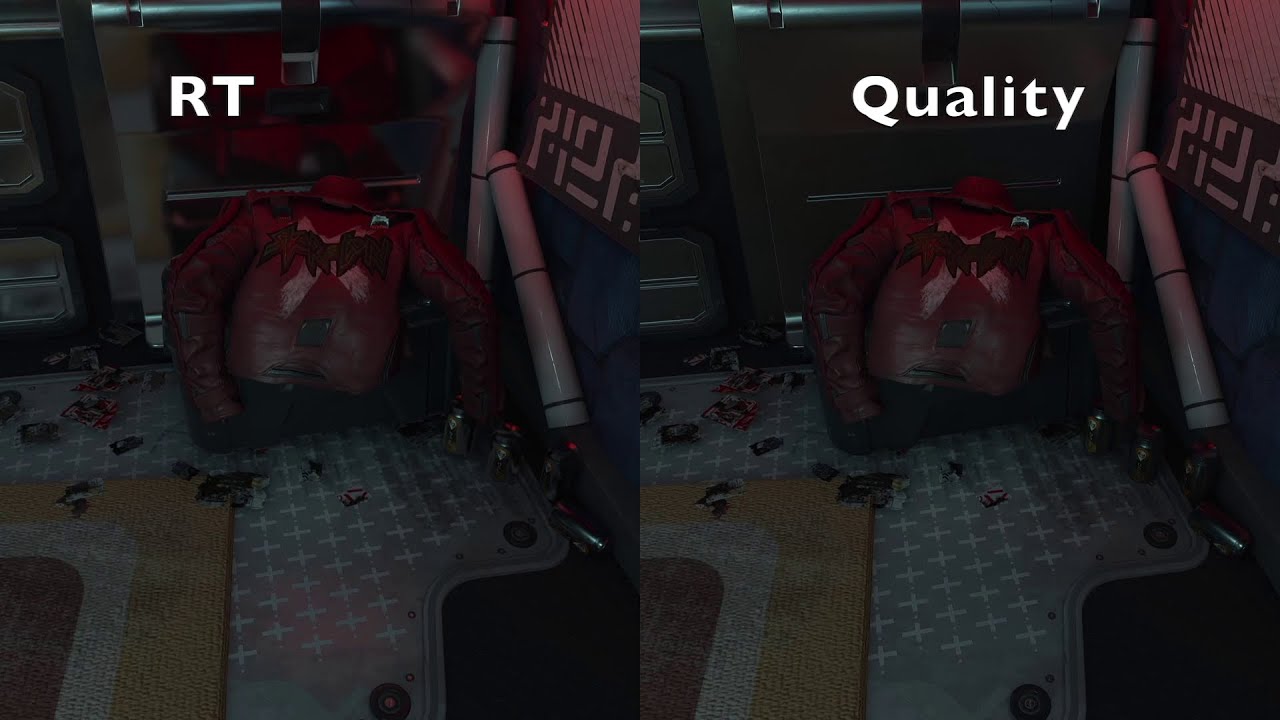Square Enix has released a new update for Guardians of the Galaxy today bringing ray-tracing support on PS5 and Xbox Series X.
There are three gameplay presets to pick from in the game. The first one is the Quality mode, the second one is the Performance mode, and the last one, which has been added with update 1.05 today, appears to be the Ray-tracing mode.
How To Enable Ray-Tracing In Guardians of the Galaxy On PS5 or XSX
Head into the settings menu and open the Video settings. From the Graphics settings, pick up ray-tracing mode. There will be two other modes in addition to the ray-tracing one that has been mentioned above. If you can’t find this option, make sure you have updated the game to the latest version.
Here is a video comparison that shows the game running in quality and the ray-tracing mode.
Ok, so the main difference is obviously going to be in the reflections. The reflective metallic surfaces or glasses will now offer a clear and better reflection of their surrounding objects. This can be clearly seen in the sections where there is material to reflect back.
These examples should provide you with a rough idea of how the reflections might end up looking throughout the game. While they obviously can’t match the RTX reflections of the PC version, console owners have no reason to complain since this looks pretty decent.
While you are here, take a moment to go through our review of the game, or check out a comparison between the PS4 and PS5 versions, or the PS5 and Xbox Series versions.