Nintendo appears to have gone back on its prior claim regarding the upcoming Switch 2 console supporting Variable Refresh Rate (VRR) in docked mode on a TV screen.
The official Nintendo website (via the Reset Era forum) has been updated to remove prior mention of the Switch 2 supporting VRR in docked mode on a TV screen. It had previously stated that the system would support HDR, VRR, and frame rates up to 120 fps on compatible displays, as seen in the screenshot below.
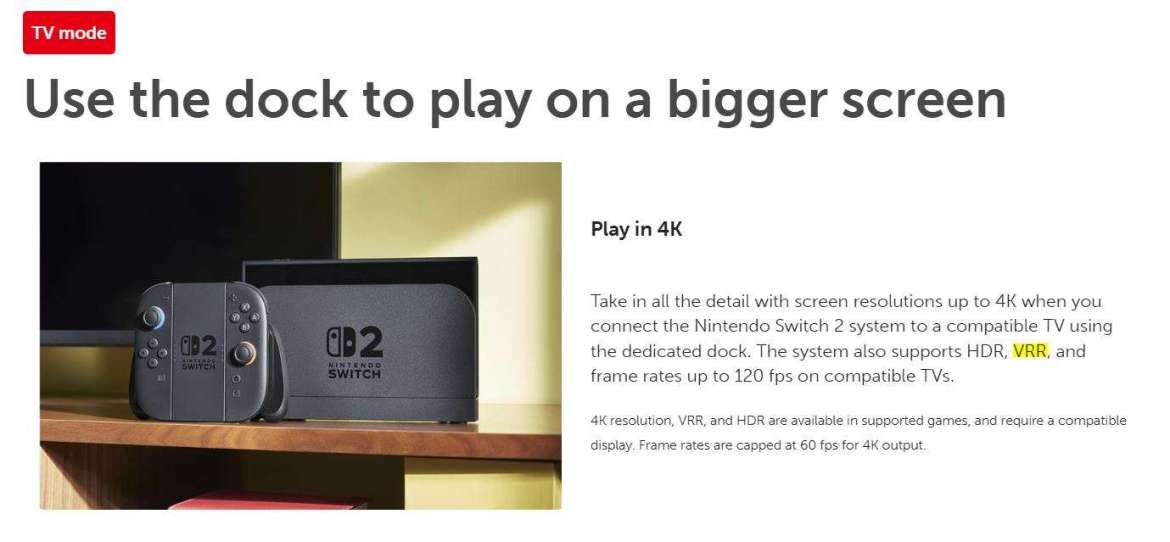
It was also mentioned that 4K resolution, VRR, and HDR are available only in supported games, and that frame rates are capped at 60 fps for 4K output. However, as seen below, the mention of VRR in both statements has now been scrubbed from Nintendo’s official website.

The removed mention of VRR support casts doubt on the functionality being available on the Nintendo Switch 2 in docked mode on TV screens. The console maker has yet to shed light on the matter. It’s likely that VRR support in docked mode will come some time after launch, much like it did on the PS5. This is just speculation, however, and the situation is awaiting further clarification.

Meanwhile, as seen above, the official Nintendo website still mentions VRR as a supported feature for the Switch 2’s handheld display, stating that the technology will help games move seamlessly by preventing frame skips and flickering.
During the recent Switch 2 Direct presentation, Nintendo shared some of the hardware specs players can expect to take advantage of on the upcoming console. In addition, the console maker reveled that its new hardware will hit store shelves on June 5, 2025. The aforementioned hardware features include 4K and 1440p output resolution, 120 Hz refresh rate, 3D audio, 120 Hz handheld display, HDR handheld display, 256 GB internal storage,, modern SD Express card for storage expansion, both Joy-Cons usable as mouse, and the right Joy-Con C button for social features.
