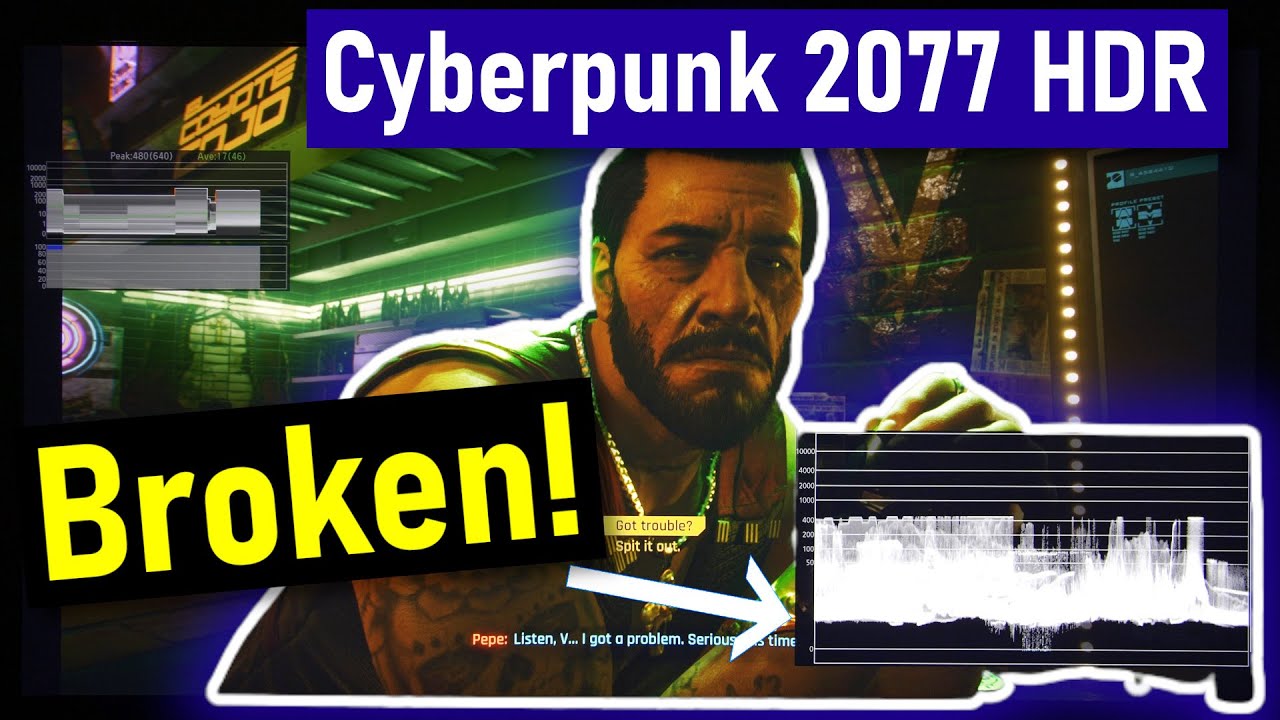Cyberpunk 2077 is another high-profile game that suffers from a broken HDR implementation. Here’s how to make sure you can disable it on PS5.
CD Projekt Red has released Cyberpunk 2077 on consoles and PC on December 10 the game is barely out for a day, but we have already seen multiple issues with it including bugs, glitches, and performance issues. Another problem to add to the pile of issues is the HDR system which is broken on PS5 and Xbox Series X.
Read More: Marvel’s Avengers Update 1.19 Is Out, Here Are The Patch Notes
This is according to an analysis done by popular tech channel HDTVTest who gives optimized settings for use in HDR for games. In their testing, the HDR was simply broken, either giving a washed-out look, or overexposure.
To add to the problem, while the channel recommends switching to SDR until the HDR is patched in an update, they clarified that even if we disable the HDR from the in-game menu, it will still run with HDR implementation on the PS5. To completely disable it, the user has to go into settings and disable HDR from there on the system level.
“Increasing [Maximum Brightness] will scale entire HDR picture and brighten the midtones plus shadows in an almost linear manner, leading to an overexposed picture with little depth, ” says HDTVTest.
“Reducing [Tone-Mapping Midpoint] is essential to achieve deeper blacks, but doing so will also darken midtones (and if excessively, the highlights) and shadows, causing an unnatural transition from shadows/ midtones to bright highlights.”
So far, there doesn’t appear to be an optimal level of HDR for the game so if you are trying to play Cyberpunk 2077 on PS5 and Xbox Series X, maybe it is best to switch to SDR and enjoy a better experience oveall.
Twisted Voxel would love to have your support if you enjoy our content. You can help us by subscribing to our channel on YouTube, following us on Twitter, and liking our page on Facebook.